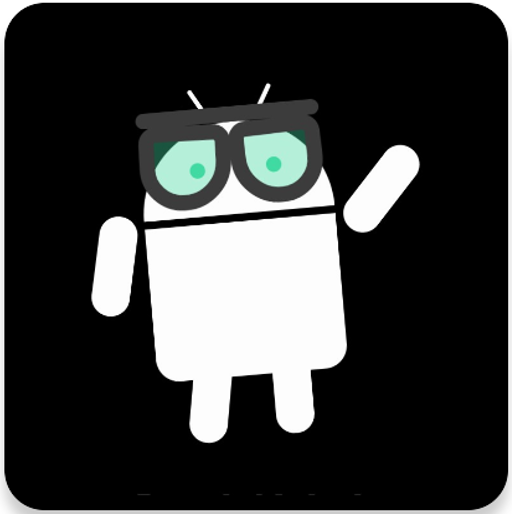Droidadmin is simply a bulk downloader. The main use of the app is creating personal app stores. It belongs to the category of tools. You can centralize apps at various sites into one location with the help of this app. Although here you have to create a code, that is not a complex task at all. Anyone with the code can reach to the set of apks that are included in Droidadmin.
Why Droidadmin?
Droidadmin lets you download any number of any kind of APK to Android box or to Firestick within seconds. Usually, when you are moving to a new device, you have to find various third-party apps from different sites which take much time. At the same time when you need to run same set of apps on all the devices with you, spending time to do the same thing twice, thrice or more is a kind of hindrance. Therefore you will surely love this app which lets you create any number of file packages which includes files belonging to different categories like apps, documents, photos, games and much more.
Droidadmin generates a code. Just by delivering the code, you will be able to get access to this set of files and download them at once. It is simple and an easy to use method to download a whole app store at once. Droidadmin creates a package of files which is exactly like a minor app store. You can even share these created personalized app stores with other friends. So, now even without going to the source location, you have the ability to download them all super easily by creating personal app stores. If you are looking for a good alternative to Droidadmin then you can download applinked on your device
DROIDADMIN APK DOWNLOAD
DroidAdmin Apk Download is free for everyone. Download the Latest APK file from below download links to any of your Android device.
DroidAdmin has been officially renamed as Filelinked, So it will have al the features as Droid Admin
Features of Droidadmin
- Download multiple files at once. Here there’s no need to type long URLs.
- You can create the Droidadmin code by inserting any number of any kind of app.
- Completely free of charge.
- Very fast that anyone can install a multiple number of files at once.
- Anyone can learn the using procedure of the app super easily.
- Generates a code using the information given on the dashboard.
- You can import the mini-app stores developed by others.
- Registration and the using procedure of the app are very easy.
- Needs the below-given application permissions.
- To open the network sockets.
- To learn the information about the networks.
- To read the external storage.
- To write the external storage.
- To request and to install various app packages.
- The app is about 29.2MB in size.
- Compatible with the downloading of Droidadmin to Android versions of over 5.0.
- Consists of in-app purchase donation button.
How to install Droidadmin on Android box?
- Go to the Settings options on your device and open it. Then navigate to “More settings” option and select “Security” button.
- At the security section, you will see the “Unknown sources” option. Tap on it and enable the “unknown sources”. Thus, Settings⇨ More settings ⇨ Security ⇨ Unknown sources ⇨✔️
- If you miss this step, you won’t be able to install the app successfully. At the middle of the installation, you will get error messages one after the other.
- Open the Droidadmin downloading link and download the apk.
- Go to the device File Manager and select the “Download” folder.
- There you will be able to find the downloaded Droidadmin apk file. Click and open the file.
- Finally, tap on the “install” option and confirm the installation.
How to install Droidadmin on Firestick?
- Open the Menu of the device which is at the top left corner of the device.
- Search Droidadmin by typing the name on the search bar of Device menu.
- Select “Droidadmin” once it appears in the given results.
- Then you will be taken to a new window. At this window, download the apk file.
- In a couple of seconds, the downloading will complete.
- Open the downloaded apk and install it.
- Finally, to open the app you have to enter the code. To create that code, follow the below-given instructions.
- Enter the code in given space and click on the continue button.
- Then get the ultimate use of it.
How to work with Droidadmin?
To get the use of this app you have to sign into Droidadmin and create a configuration. Don’t be upset. Making a code is super simple. Obviously, the code will be automatically created on behalf of you when signing into the app. Just follow the below given simple set of features.
- Go to the official Droidadmin site.
- Tap on the “Create Code” option.
- Tap on “Sign up” button at the very first pop-up window.
- Here you have to enter some information like name, email address, and a new password to the account.
- Confirm that you are not a Robot and click on “Register” button.
- Then there will be a green colored option named “create new configuration”. Tap on it.
- Now you are going to start the process of making a tiny app store.
- For that, you have to give a suitable name for the configuration.
- Don’t forget to add a little note to the configuration under “Description” option.
- Save them by clicking on the “save” button.
- Now you are going to add files to the configuration. If you are just on a trial, at least you have to add one file to get started.
- To create files, click on the “Create Files” option.
- Then provide relevant information on the file that you are going to create. Enter the name of the file and it is good if you could add a little description to it as well.
- Name the file.
- Download URL from the site that you wish to download the apk file.
- To add a logo to the file, you have to provide a suitable URL/link.
- Tap on “Save” option.
- Now Droidadmin will give you a passcode to the configuration that you have created.
The created passcode does not give access to log in to your Droidadmin dashboard. It only gives access to the configuration that you have created. By any chance, if you want to access the dashboard, you will have to provide the password that you have given when signing into Droidadmin. So don’t forget the password.
How to use the Droidadmin app?
- Open the app by clicking on the app icon which is on the home screen of the device.
- Enter the created configuration passcode.
- Then all the uploaded apk files will appear on the main interface of the app.
- Select the files that you want to get into your device and download them.
- By sharing the passcode created by you, you can give access to the uploaded files on Droidadmin to others as well. (Don’t worry. Through passcode, anyone cannot login to your Dashboard)
Frequently Asked questi ons on Droidadmin
Is it safe to use the Droidadmin?
Yes, it is. The app is trusted by millions of worldwide users. They clearly depict the trustworthiness of the app. You can fully assure Droidadmin and make use of it.
What will happen when you click on the free download button?
Simply you will be redirected to a website with the relevant downloading link of the app. There you can download the relevant programme super easily. You can report any software by giving one of the below-given options;
- Consists of malware and virus.
- Includes an offensive content.
- The downloading link is not active or does not work.
- Violates others’ trademark or the copyright.
- Consists of much-unwanted software inside the same software.
- Any other issue with the downloading.
How does the app work?
It is a very simple procedure. The app can serve in two different methods.
- By creating your personal app store.
- By using the app store created by another.
- All things with the app run by creating the codes.
How to test the Droidadmin code with Droidadmin?
Follow the below-given set of steps.
- Search “Droidadmin” by typing it on the “Search” box of the Firestick. Select the app from the below-given results and install it.
- Launch Droidadmin on Fire TV/ Fire Stick.
- Enter the code that you have created with the aforementioned method in “Your code” space.
- Tap on the continue option.
- Now the list of apps will appear on the main interface of the app.
- You can now select any number of apps from the appeared results on the app.
- The selected files will start downloading.
- In a couple of seconds, the downloading will complete.
- After completion of the downloading, hit on the app again to launch it.
- Click on the “install” option.
- Now the app will successfully install on Firestick/ Fire TV.